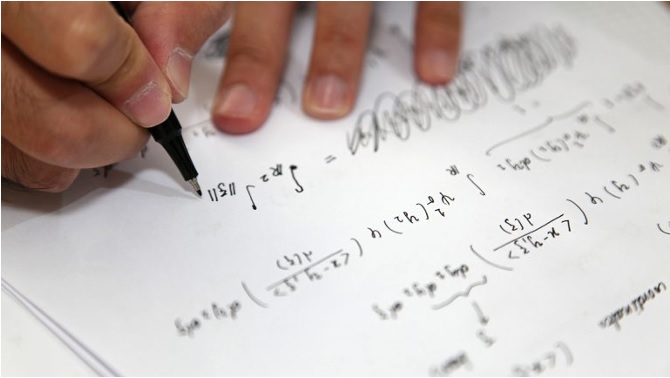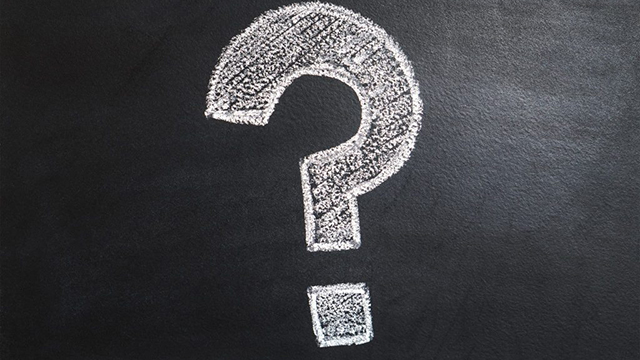We hope to provide you with useful information to help you take remote oral and written exams in the best possible conditions.
Remote Oral exams
We would like to ensure the exams take place as naturally as possible from a distance, including the development of mathematical reasoning and the drawing of diagrams. There are two simple methods to share your handwriting during a remote oral exam.

Use a cell phone that you place on a pile of books (or anything flat which is ~40 cm high) and film a sheet of paper that you place below. You will participate to the ZOOM call with your phone and your laptop at the same time. This short video explains how to set it up.
Remote Open book or take-home exams
If your remote exam is open book or take-home and this is a new practice for you, the following resources and suggestions may help you.